Journaling with plain text files [#48]
I used to journal with Apple Notes. Now, I use Terminal — and it's way better.
![Journaling with plain text files [#48]](/content/images/size/w1200/2023/11/sixteen-miles-out-3ZvHsFiZyME-unsplash.jpg)
My longest journaling streak is 267 continuous days (from June 19, 2022 to March 12, 2023). Why did I stop before I reached a full year? Well, in my own words on March 12, 2023:
I think this is going to be the last journal entry I do for a while. It’s gotten to be considerably more of a chore than I’d like it to be. I may pick this back up by early May.
The friction of writing, formatting, organizing, and backing up my journal entries was too high for me to continue. So I've switched to journaling with plain text files, which has been extremely easy and low-friction. In this article, I'll review my old way of journaling with Apple Notes, and I'll discuss my new way of journaling with good old plain text files.
Journaling with Apple Notes
I kept all of my journal entries in a single Apple Notes folder called 'Journal Entries'. Each journal entry had the name format '[YYYY-MM-DD] story', because (1) ISO 8601 is the best date format ever and (2) ... you know, I don't know why I added 'story' to each title. I should have just said 'journal entry'.
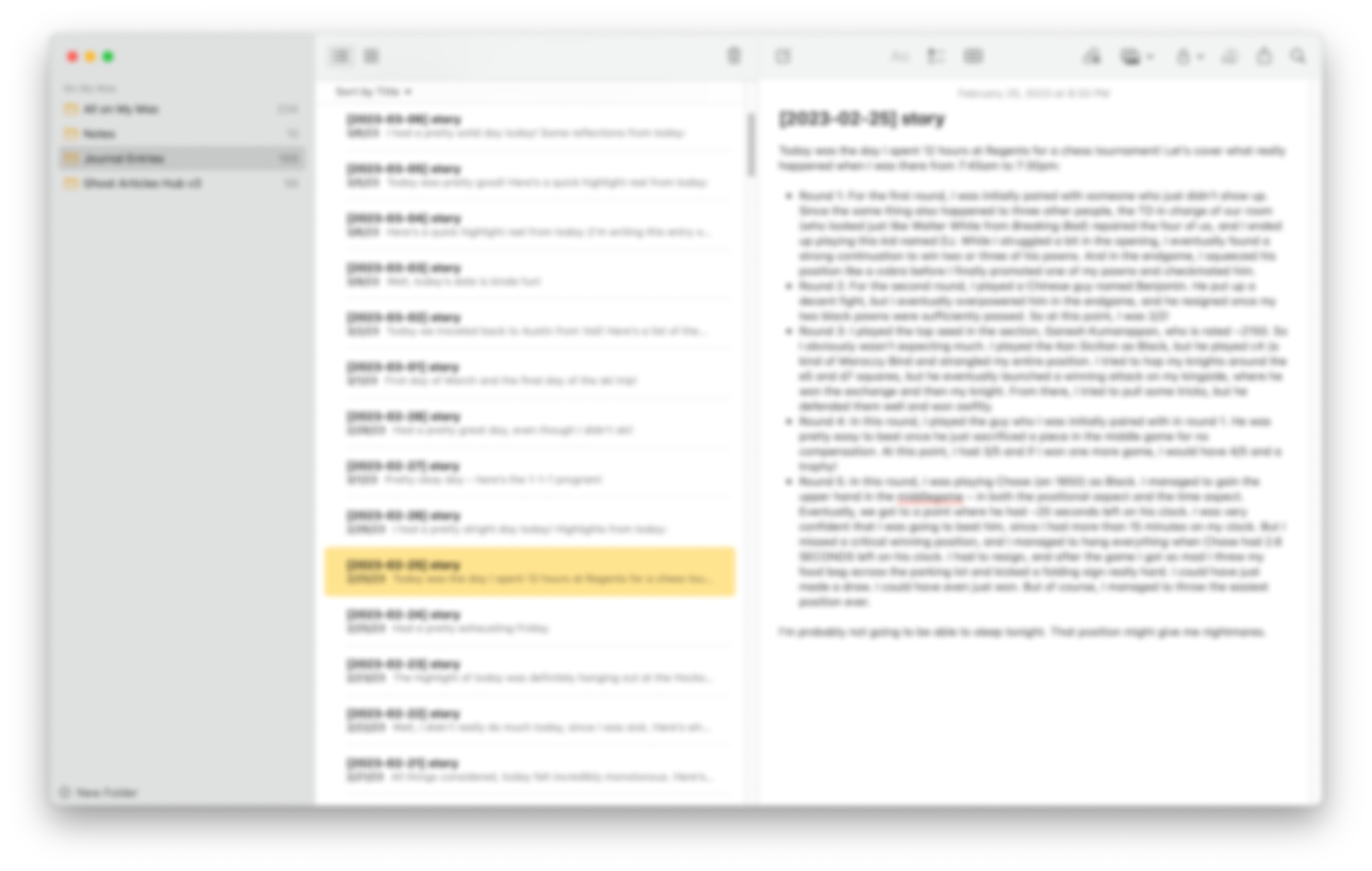
There were a few main sources of friction from Apple Notes:
- I love consistency, and keeping a consistent formatting style is extremely difficult. Should I allow myself to use boldface, italics, or underlining? Should I integrate images or emojis into my journal entries? Should I make some text headings and subheadings? I have too many options in Apple Notes. I feel like Calvin's dad in this classic Calvin & Hobbes comic about peanut butter:
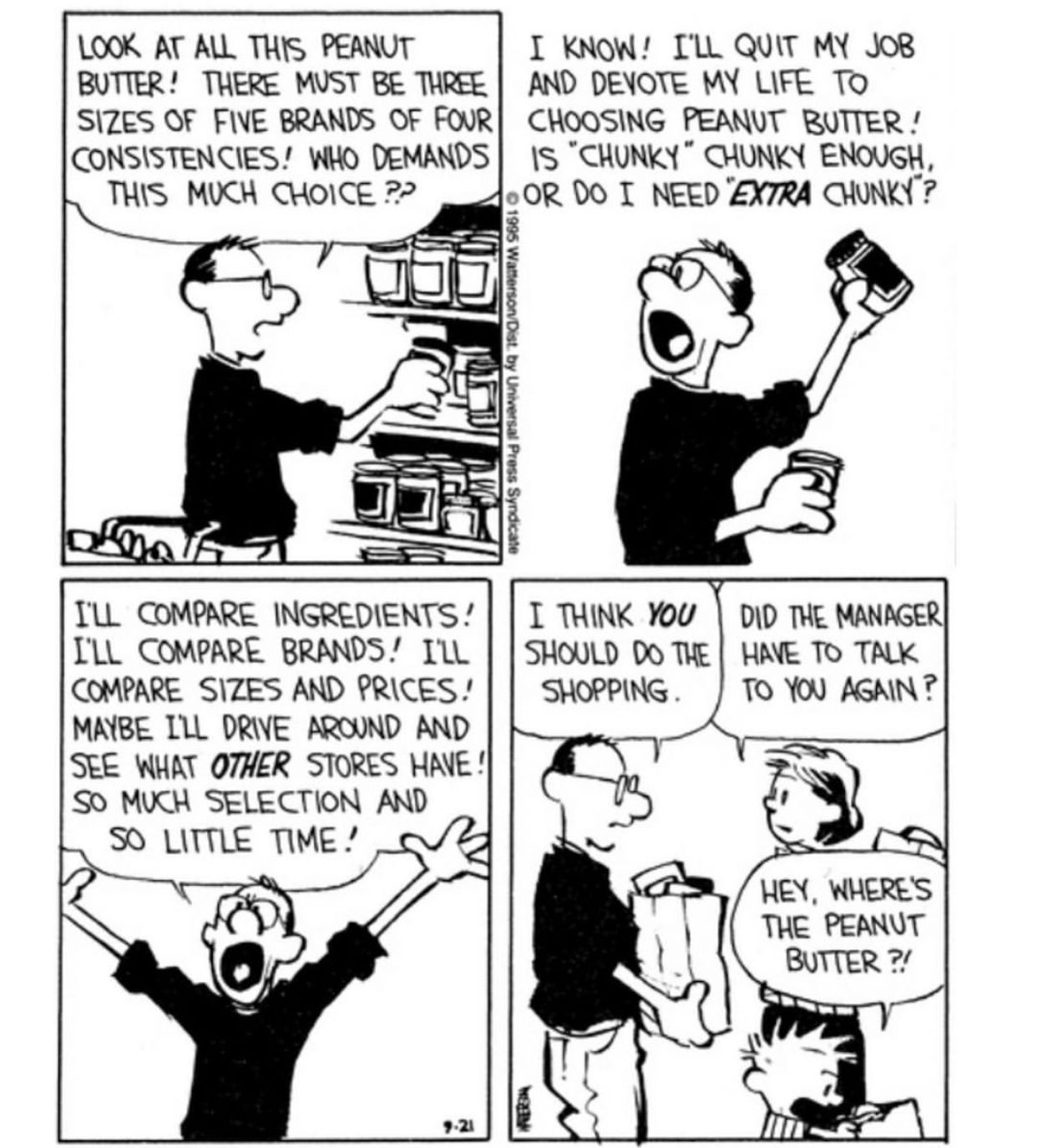
- Backing up my journal entries was such a giant pain. The only way to export information from Apple Notes is by using File > Export as PDF. At the end of every month, I had to press File > Export to PDF for each of the 30 journal entries I'd written that week. Not a fun experience.
- Apple Notes has no built-in word counter. During my journaling streak, I required myself to write at least 50 words per day — and without an internet connection, it was sometimes difficult to determine whether I had hit my 50-word goal.
Journaling with Terminal
For the past few days, I've been using Terminal to store my journal entries, and it's been incredibly convenient. If you're interested, here's the setup command that you can run in Terminal (for macOS users):
mkdir ~/Documents/journalEntries && echo 'alias edj="cd ~/Documents/journalEntries && vim \"$(date +'%Y.%m.%d').txt\""' >> ~/.zshrc && source ~/.zshrc
The command (1) creates a new 'journalEntries' directory in your Documents directory; (2) sets an alias "edj" (stands for "edit daily journal") that automatically opens a text file within journalEntries with correct ISO 8601 dating conventions.
Because of the handy "edj" alias, I can start writing in an appropriately labeled & stored journal entry in less than 2 seconds. I'm a reasonably fast typist; I just use Command + Space to open Spotlight Search, type "ter" and press enter (which opens Terminal), and then type "edj" and press enter. It's so quick.

Plus, journaling in Terminal solves the problems I had with Apple Notes:
- Consistent formatting styles?? In Terminal, you just type in plaintext. Who needs formatting, emojis, subheadings, headings, or images when you could just type your journal entries with 8-bit ASCII? It's like going to the store and finding only one type of peanut butter, but that peanut butter is certifiably delicious.
- Backing up annoyances?? All of your journal entries are already in a folder. Just use a flash drive, or Google Drive, or Dropbox, or literally anything you want. Plus, plaintext takes up comically little storage.
- No built-in word counter?? Terminal has the 'wc' command, which is a utility that displays the number of lines, words, and bytes contained in each input file.
And plaintext files are just generally awesome. Derek Sivers says:
[Plain text files are] reliable, flexible, portable, independent, and long-lasting. [They] will be readable by future generations, hundreds of years from now. I especially enjoy the tranquility of their offline, non-commercial nature. They’re quiet. They’re focused. (As I aim to be.)
Conclusion
I plan to write a journal entry for every day in 2024. And I'm feeling excited, because journaling with plain text files is so ridiculously easy. If you want to start (or continue) journaling yourself, start with plain text files. They'll take you far.
![I wrote a journal entry for every single day in 2024 [#67]](/content/images/size/w960/2024/12/ben-kolde-t9DooibgMEk-unsplash-2.jpg)
![Why do I write online? [#55]](/content/images/size/w960/2024/02/glenn-carstens-peters-npxXWgQ33ZQ-unsplash.jpg)
![I hate newsletters that are just 'recycling centers' [#47]](/content/images/size/w960/2023/11/sigmund-aI4RJ--Mw4I-unsplash.jpg)
![5 guidelines for your college admissions essays [#44]](/content/images/size/w960/2023/10/aaron-burden-CKlHKtCJZKk-unsplash.jpg)